


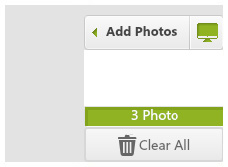 Upload at least three photos of the same scene but with different exposures to the Fotor "Photo Basket".
Upload at least three photos of the same scene but with different exposures to the Fotor "Photo Basket".
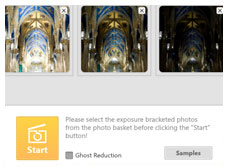 Select the exposure bracketed photos, and click the "Start" button to start HDR merging.
Select the exposure bracketed photos, and click the "Start" button to start HDR merging.
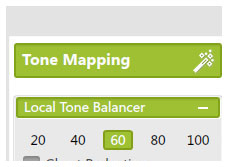 Select "Local Tone Balancer" to adjust the intensity of HDR tone-mapping within a range of 20 to 100.
Select "Local Tone Balancer" to adjust the intensity of HDR tone-mapping within a range of 20 to 100.
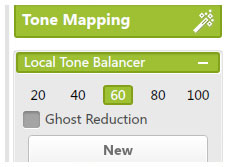 If there were objects moving through your photos, select "Ghost Reduction" to correct any inconsistencies.
If there were objects moving through your photos, select "Ghost Reduction" to correct any inconsistencies.
To view this page ensure that Adobe Flash Player version 11.5.0 or greater is installed.